Video Player with
Dual Subtitles
for Android
Experience the perfect video player for language learners and movie enthusiasts with customizable dual subtitles and seamless playback.
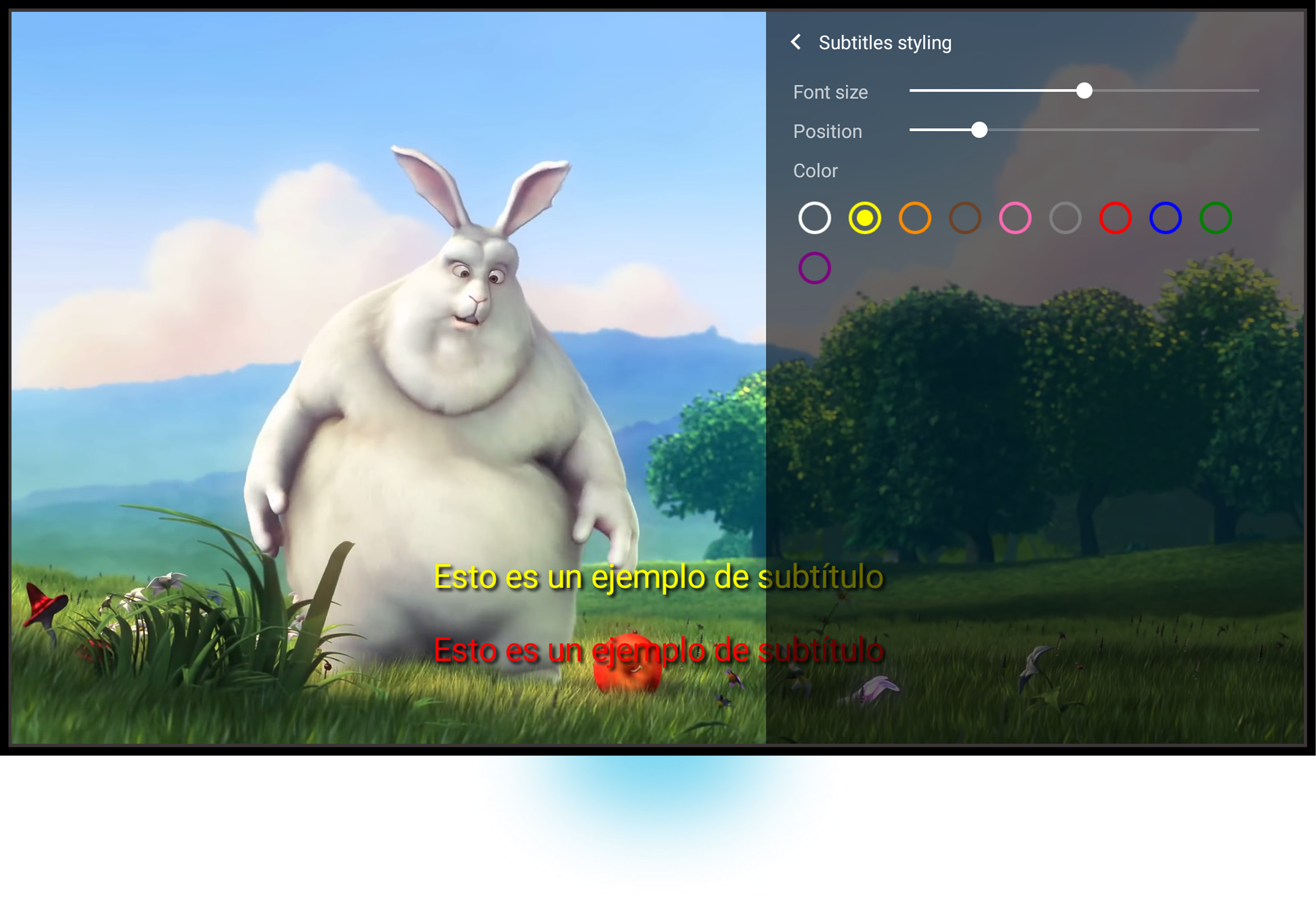
Total Downloads
Monthly Users
Reviews
Powerful Features for Every Video Experience
DS Player is packed with advanced features designed for movie lovers, language learners, and anyone who wants the perfect video playback experience.
Dual Subtitles Display
Watch videos with two subtitles displayed simultaneously—perfect for language learners and multilingual viewers.
Customizable Subtitles
Adjust subtitle position, color, and size to suit your preferences for the perfect viewing experience.
Download Subtitles
Download subtitles directly from OpenSubtitles within the player for instant access to thousands of subtitles.
Subtitle Sync
Easily sync the subtitles with the audio of your video for perfect timing alignment.
Chromecast Support
Cast your videos wirelessly to any Chromecast-enabled device for a seamless big-screen experience.
Modern UI File Browser
Navigate your media files with an intuitive, modern file browser featuring list views with thumbnail previews.
Two subtitles at once
DS Player's dual subtitle feature makes it the ideal choice for language learners, travelers, and multilingual content enthusiasts who want to enhance their viewing experience.
Dual Language Display
Watch with two subtitle tracks simultaneously - your native language and the language you're learning.
Customizable Positioning
Adjust subtitle position, size, and colors independently for each subtitle track to suit your preferences.
Independent Sync Control
Sync each subtitle track independently to ensure perfect timing alignment with the video audio.
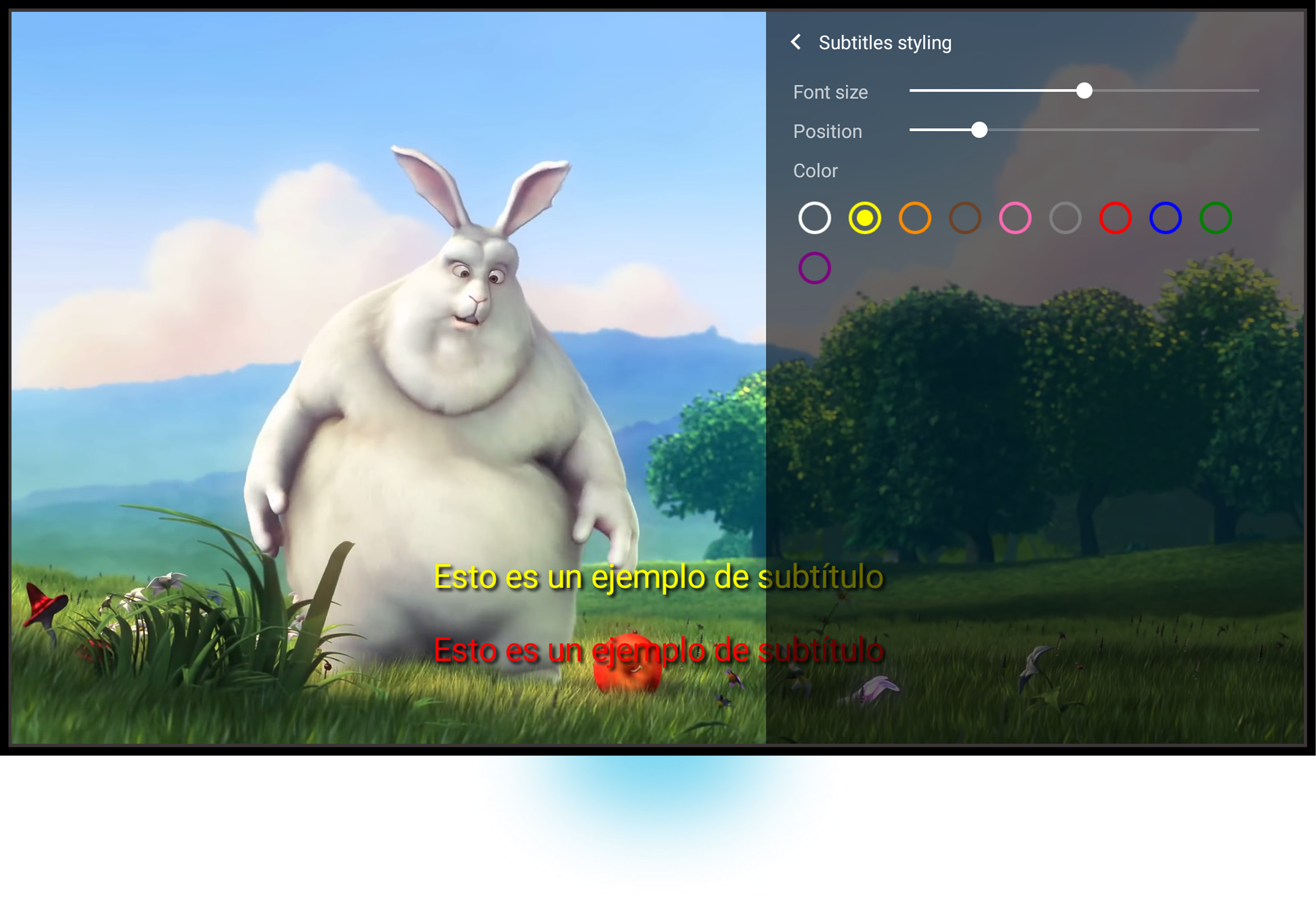
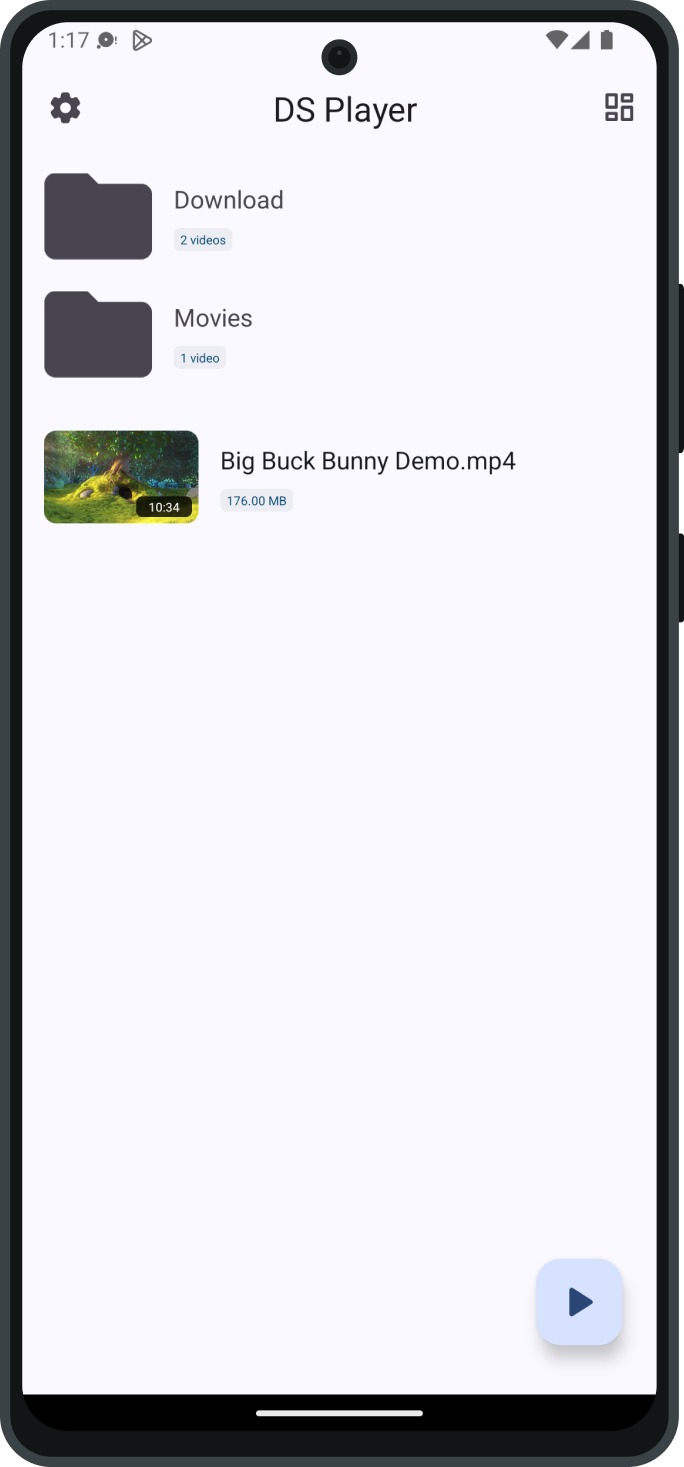
Modern File Browser
DS Player's intuitive file browser makes it easy to navigate and organize your video collection with modern UI design and thumbnail previews for the perfect media management experience.
Thumbnail Previews
Navigate your video library with visual thumbnail previews to quickly find and select your content.
Resume Playback
Automatically remembers where you left off in each video, including subtitle settings and playback position for seamless viewing.
Folder Organization
Easily navigate through folders and organize your media collection with intuitive file management.
Download Subtitles Instantly
DS Player's built-in OpenSubtitles integration gives you instant access to millions of subtitles in hundreds of languages, all without leaving the app.
OpenSubtitles Integration
Search and download from the world's largest subtitle database directly within the player interface.
Multiple Languages
Access subtitles in hundreds of languages with automatic matching based on your video file.
Instant Playback
Downloaded subtitles are automatically loaded and ready to use without any additional setup.
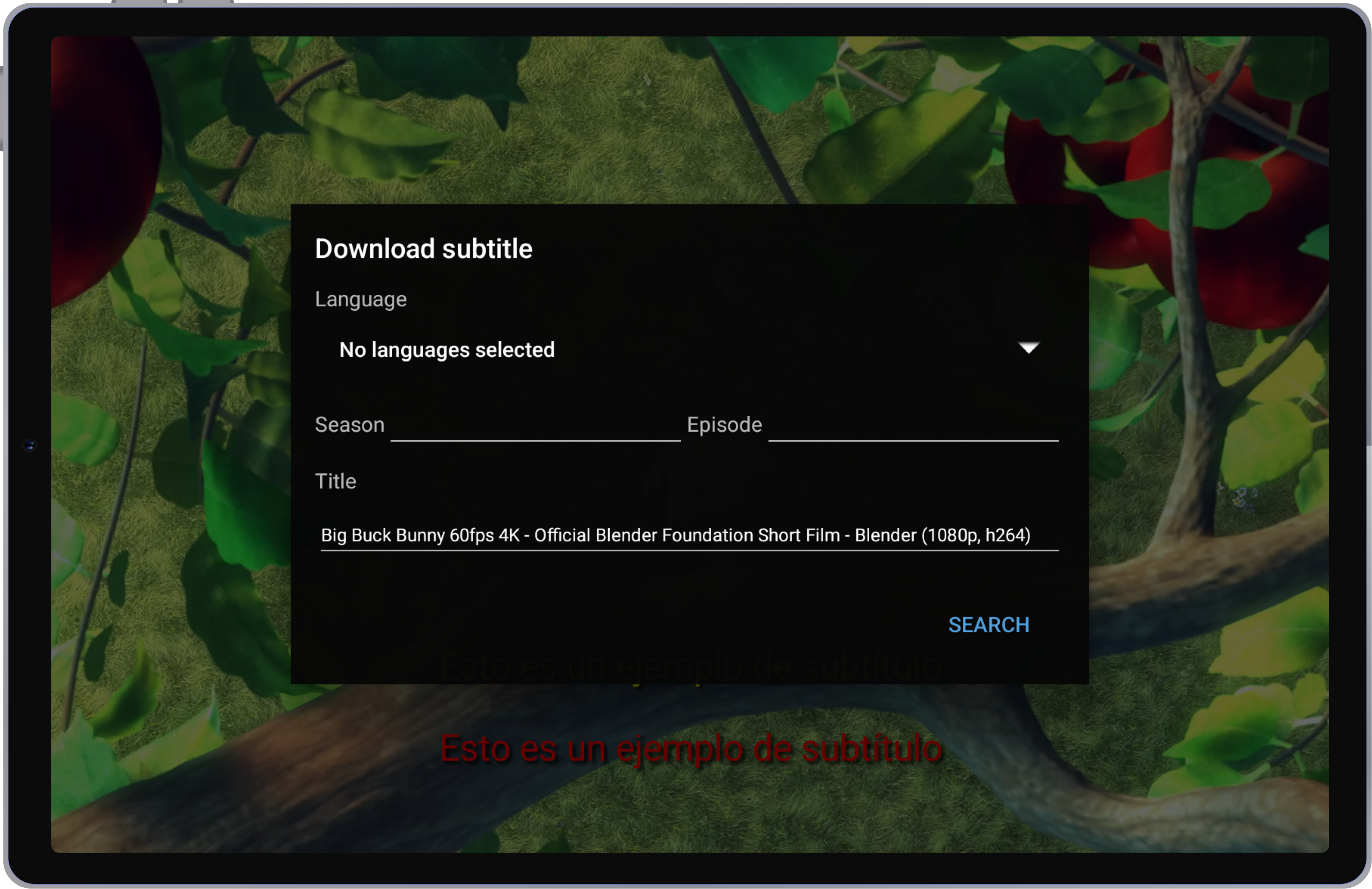
What Users Say
Real reviews from our users who love the dual subtitle feature and seamless video playback experience that DS Player provides.
" A very good player."
— syz a.
" Davido Et Wizkid"
— Kiff B.
"Perfect for learning Japanese! Having two subtitles at once is a game-changer. I can read English and Japanese simultaneously while watching anime."
— Sarah M.
"Great video player with smooth playback. The subtitle customization is excellent - I can adjust colors and position exactly how I want."
— Miguel R.
"This app helped me so much with my English studies. The dual subtitle feature is incredibly useful for language learning. Highly recommend!"
— Alex K.
"Clean interface and works perfectly with Chromecast. The file browser is intuitive and the gesture controls make video navigation effortless."
— Lisa Chen
Ready to Transform Your
Video Experience?
Join thousands of language learners and movie enthusiasts who've discovered the power of dual subtitles. Start watching smarter today!